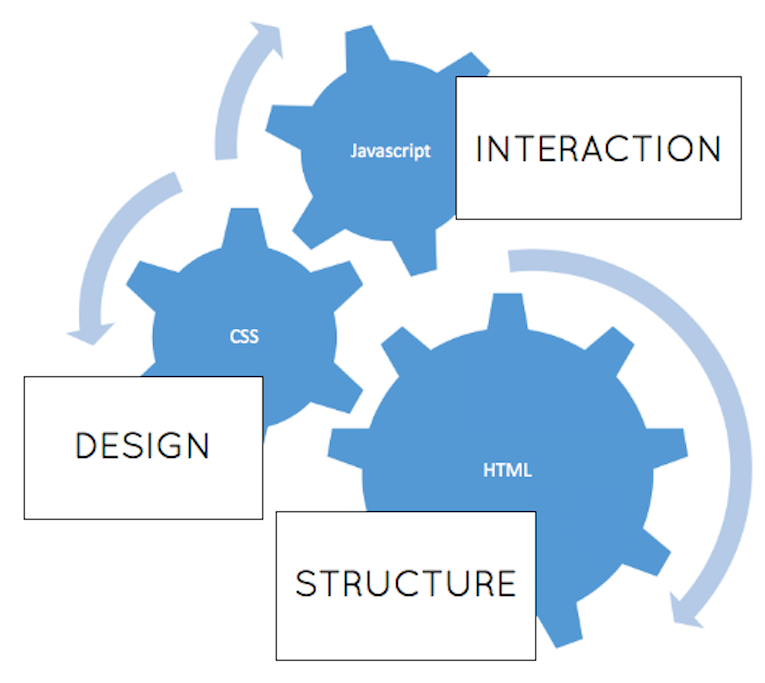BioJS |
RECAP - HTML, CSS & JS
HTML
Hyper Text Markup Language
What is HTML?
HTML is a markup language for describing web documents (web pages).
- HTML stands for Hyper Text Markup Language
- A markup language is a set of markup tags
- HTML documents are described by HTML tags
- Each HTML tag characterizes different document content
<html>
<head>
<title>My title</title>
</head>
<body>
<a href="">My link</a>
<h1>My header</h1>
</body>
</html>HTML Basics
HTML is designed for marking up text by adding tags such as <p> to create HTML elements. HTML tags begin with < and end with >. Tags often occur in pairs of opening and closing tags. Some tags such as <img> always occur alone. Those tags usually (but do not require to) have a trailing slash.
Tags can have attributes. For example, <a> tag has href attribute for defining link target. Similarly, <img> tag has src attribute for defining image source.
HTML's tree structure
<html>
<head>
<title>My title</title>
</head>
<body>
<a href="">My link</a>
<h1>My header</h1>
</body>
</html>Use HTML to Structure Site Content
html, body, h1, p, strong, em, a, img
See the Pen HTML TO STRUCTURE by Jose Villaveces (@secevalliv) on CodePen.
CSS
Cascading Style Sheets
What is CSS?
CSS is stylesheet language for the web. Makes webpages look good.
- CSS stands for Cascading Style Sheets
- Includes fonts, colors, and many other properties.
- Each CSS rule uses properties to apply styles to HTML elements
- CSS can be included in the document with <style> or imported from an external file with <link>.
Example Porperties:
color: red;
background-color: steelblue;
display: none;
font-family: Times;
CSS example
See the Pen vLMxPY by Jose Villaveces (@secevalliv) on CodePen.
CSS advanced
See the Pen codevember #5 : Fitbit Moon by Smokie Lee (@xtoq) on CodePen.
JavaScript
What is JavaScript?
- A programming language for the web, generally executed client-side (in your web browser).
- JS code is written in 'scripts' which are run when the page renders.
- There are two ways to include JS:
- In the document
<script type="text/javascript"> alert("Hello world!"); </script> - In a separate file
<script src="viz.js"></script>
- In the document
Objects in the DOM can be manipulated by JavaScript
//Objects in the DOM can be manipulated by JavaScript
function changeTitle(){
var title = document.getElementById("slideTitle");
title.innerText = "See?? JS can manipulate dom objects";
}Conclusion